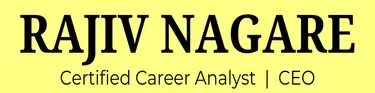Formatting Your Resume for Maximum Impact
A well-formatted resume is crucial in the competitive job market. It not only ensures that your qualifications are presented clearly but also increases your chances of catching a hiring manager's eye. In this guide, we'll delve into the essentials of resume formatting to help you create a powerful and professional document.

Understanding Resume Formatting Basics
Resume formatting refers to the way you organize and present your information. Key elements include font choice, section layout, and the use of bullet points and white space. Proper formatting ensures that your resume is easy to read and understand, making it more likely that employers will see your qualifications and achievements.
Choosing the Right Resume Layout
Different resume layouts serve different purposes:
- Chronological: Focuses on work experience in reverse chronological order. Best for those with a solid work history.
- Functional: Emphasizes skills and abilities over work history. Ideal for career changers or those with gaps in employment.
- Combination: Blends both chronological and functional formats. Useful for highlighting relevant skills while providing a work history
Choose the layout that best fits your career stage and experience.
Formatting Your Contact Information
Your contact information should be clear and professional. Include your name, phone number, email address, and LinkedIn profile. Ensure this information is easy to spot at the top of your resume.
Structuring Your Resume Sections
A well-structured resume typically includes the following sections:
- Summary/Profile: A brief overview of your professional background and key skills.
- Work Experience: Detailed information about your past job roles, responsibilities, and achievements.
- Education: Information about your academic qualifications.
- Skills: A list of relevant technical and soft skills.
- Additional Sections: Depending on your background, you might also include sections for certifications, volunteer work, or professional affiliations.
Organize your sections to highlight your strengths. For example, if you have extensive work experience, place that section above education. Use clear headings and bullet points to make your resume easy to navigate.
Using Fonts and Typography Effectively
Choose professional and easy-to-read fonts such as Arial, Calibri, or Times New Roman. Use a font size between 10 and 12 points for the main text and slightly larger (14-16 points) for your name and section headings. Consistency is key, so stick to one or two fonts throughout your resume. Use bold to highlight your name, section headings, and job titles. Italics can be used to emphasize specific achievements or important points. Avoid underlining, as it can make the document look cluttered.
Incorporating Visual Elements
Create a clean and professional header that includes your name, phone number, email address, and LinkedIn profile. This header should be at the top of the resume and easy to spot. Bullet points help break down complex information into digestible pieces. Use horizontal lines to separate different sections and maintain a clear structure. Ensure there is enough white space around text blocks to avoid a cluttered look and enhance readability.
Highlighting Achievements and Skills
When listing your work experience, focus on your achievements rather than just job duties. Use action verbs and quantify your accomplishments (e.g., "Increased sales by 20%"). Highlight skills that are relevant to the job you are applying for, and back them up with specific examples. Include achievements in your summary/profile, work experience, and skills sections. In the work experience section, list achievements as bullet points under each job role.
Customizing Your Resume for Different Applications
Each job application is unique, and so should be your resume. Carefully read the job description and identify key skills, qualifications, and experiences that the employer is seeking. Modify your resume to highlight these aspects prominently. Different industries have different norms; for example, creative fields may appreciate a more visually appealing resume, while traditional industries like finance may prefer a more straightforward approach. Adapt the language and format of your resume to align with the job role. For instance, if applying for a technical role, emphasize your technical skills and use a layout that allows for detailed explanations of projects and technical achievements. If applying for a managerial position, highlight leadership and team management experiences. Ensure that the formatting helps to underline the most relevant qualifications for the job.
Proofreading and Finalizing Your Resume
A single typo or grammatical error can detract from the professionalism of your resume. Proofreading ensures that your resume is clear, concise, and free from errors. It also helps to verify that all information is accurate and up-to-date. Use tools like Grammarly for grammar and spell checks. Read your resume aloud to catch awkward phrasing or inconsistencies. Ask a friend, mentor, or professional career coach to review your resume and provide feedback. Make sure your contact information is correct and that all hyperlinks (if any) are functioning.
Effective resume formatting is crucial for making a strong first impression on potential employers. It helps to present your qualifications in the best possible light and ensures that your resume is both readable and impactful. Take the time to format your resume carefully. The effort you put into creating a well-structured, visually appealing, and customized resume can significantly increase your chances of securing interviews and landing your desired job.
Comment below with your thoughts, and let’s start a conversation on how to craft the perfect resume!